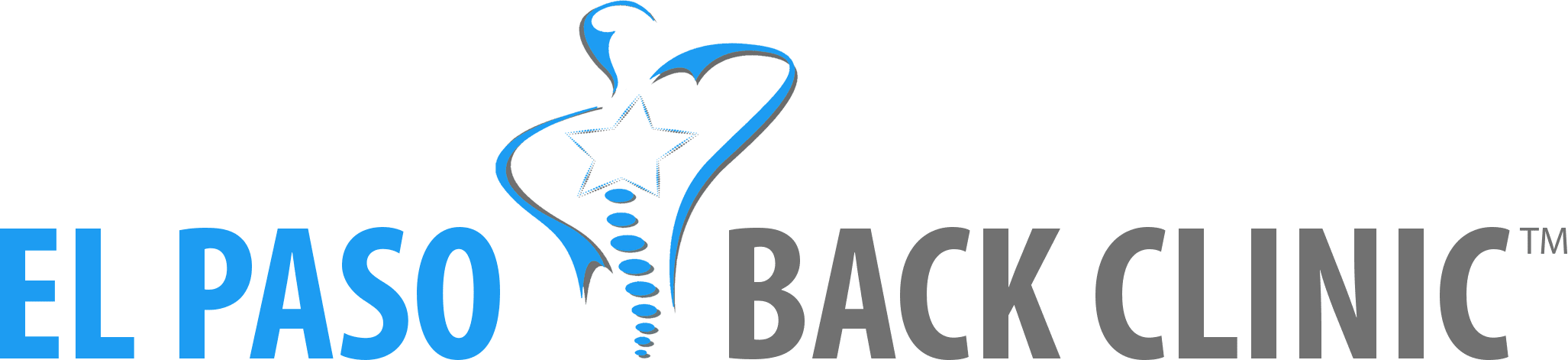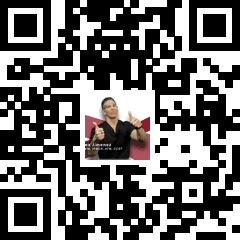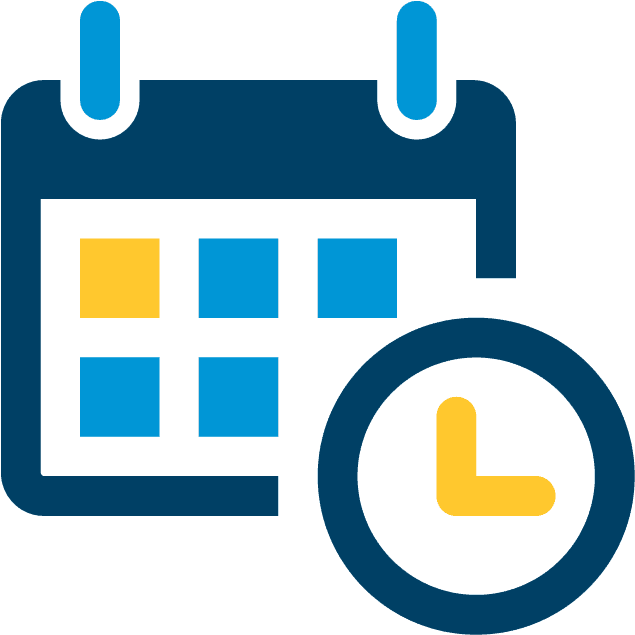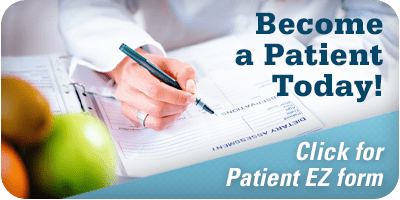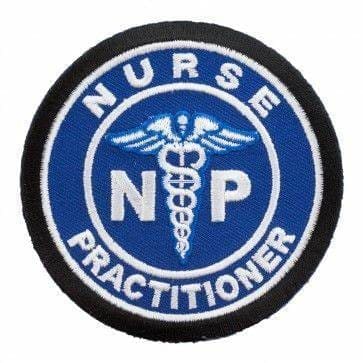Sit-stand desks are coming around, especially with so many of us working from home. Sitting is not a bad thing, it is just that we do it too much. Whether at home or work, too much-sitting causes health problems, and musculoskeletal problems, which can lead to a chronic back pain condition.
Too much sitting has been compared to smoking, and sitting in front of a computer for hours and hours has led to 85% of workers reporting discomfort/pain/ health issues at work. Fortunately, there is hope for the modern-day office known as the sit-stand desk or a standing office desk. Individuals are rapidly discovering the benefits of this ergonomic tool. �

� Sit-stand desks encourage workers not to sit as much and stand for a while. This generates a spectrum of spine health benefits that range from reducing pressure on the back to burning a few extra calories just from changing positions. Thinking of investing in an adjustable desk, here are some key things to consider.
Contents
�
Get a new sit-stand desk or a unit that sits on top of my desk
This depends on the amount of space that is available. If there is plenty of space, specifically, to spread things out over a large desk area, then it can make sense to invest in a stand-alone sit-stand desk. If the current desk is right for you, then a sit-stand desk put on top of the current desk may be the better option.
�
Height Adjustment
It�s important that the height of the desk can be adjusted. This has to do with different heights for different work tasks. For example, an individual could prefer one height for writing and another height when working/keyboarding on the computer.
If the desk is going to be used by others, then it�s essential that the height can be adjusted to meet the needs of those with different heights and work preferences. The Business and Institutional Furniture Manufacturers Association recommends that the height range be 22.6? to 48.7?. Ultimately the range depends on those using the desk. �

Depth of the desk
Depth is the front-to-back tabletop distance when facing the desk. A good choice is a desk that has a minimum depth of 30?. This allows those who prefer more desk space the ability to spread out the work. However, smaller depths are available.
�
Weight capacity
Sit-stand desks are built to handle the weight of the usual desktop items:
- Computer
- Monitor/s
- Keyboard
- Mouse
- Speakers
- Phone
With heavy items, it’s best to review the weight restrictions of the desk you will be using. Weight restrictions vary, but there are all kinds of desk models to fit your needs. �

�
Desk budget
This depends on your budget, work purposes, and quality. Sit-stand desks can be found in a wide range of prices. Opting for the cheapest desk is not the wisest thing to do. Remember these desks are an investment in the spine and overall health. Consider the quality of the desk and how long it will last along with a warranty to protect you if the desk malfunctions.
�
What to look for
Sit-stand desks come with all kinds of options, in terms of quality and convenience.
�
Noise level:
If a quiet work environment is important, then look into desks that offer a quiet action/transition when switching from sitting to standing and vice versa.
�
Speed:
Some desks can take a long time to switch. Be careful with these because the use of the full functionality can diminish because of the length of time it takes. Look for the quick adjustment type.
�
Manual vs. electrical:
There are some desk models that operate using hand cranks, locking switches, etc. while others use electric/pneumatic lifts to raise and lower the desk with a power button. The method of movement chosen will have a distinct impact on the ease of use, speed, and noise level.
�
Programmable:
Some desks can be programmed with height preferences so they can be set to the desired position and saved.
�
Customization:
If the desk needs to be able to function around privacy screens or specialized office equipment, a one-size-fits-all desk may not be the best option. This is something to consider if the desk needs to fit perfectly in an established environment. �

Keeping the desk in the standing position
Some individuals may feel better standing all day. However, standing for long periods does as much damage to the spine as sitting all day. The best approach is to vary postures over a workday.
- After sitting for an hour, get up and move around.
- If you�ve been standing for a while, take a break and sit.
That is what sit-stand desks are made for. They are made to promote changing positions throughout the day, which is the best thing for the spine. Be prepared for a transition period. Standing at work can bring some unexpected fatigue if you’re used to sitting all day.
Getting into the flow of working while sitting then standing, then going back can be a bit daunting. The goal is to slowly build up the amount of time standing, switching to a sitting position, and getting comfortable doing it. Things that can help with the transition are to wear supportive shoes or get custom foot orthotics and use an ergonomic foot mat to make the transition more comfortable.
It will be a short-term adjustment period, but the long-term benefits are well worth it. Employers and employees along with their spines will be very thankful.
Chiropractic Podcast: Why Chiropractic Works
NCBI Resources
�
General Disclaimer, Licenses and Board Certifications *
Professional Scope of Practice *
The information herein on "Sit-Stand Desks, The Spine, and What to Consider" is not intended to replace a one-on-one relationship with a qualified health care professional or licensed physician and is not medical advice. We encourage you to make healthcare decisions based on your research and partnership with a qualified healthcare professional.
Blog Information & Scope Discussions
Welcome to El Paso's Premier Wellness and Injury Care Clinic & Wellness Blog, where Dr. Alex Jimenez, DC, FNP-C, a Multi-State board-certified Family Practice Nurse Practitioner (FNP-BC) and Chiropractor (DC), presents insights on how our multidisciplinary team is dedicated to holistic healing and personalized care. Our practice aligns with evidence-based treatment protocols inspired by integrative medicine principles, similar to those on this site and on our family practice-based chiromed.com site, focusing on naturally restoring health for patients of all ages.
Our areas of multidisciplinary practice include Wellness & Nutrition, Chronic Pain, Personal Injury, Auto Accident Care, Work Injuries, Back Injury, Low Back Pain, Neck Pain, Migraine Headaches, Sports Injuries, Severe Sciatica, Scoliosis, Complex Herniated Discs, Fibromyalgia, Complex Injuries, Stress Management, Functional Medicine Treatments, and in-scope care protocols.
Our information scope is multidisciplinary, focusing on musculoskeletal and physical medicine, wellness, contributing etiological viscerosomatic disturbances within clinical presentations, associated somato-visceral reflex clinical dynamics, subluxation complexes, sensitive health issues, and functional medicine articles, topics, and discussions.
We provide and present clinical collaboration with specialists from various disciplines. Each specialist is governed by their professional scope of practice and their jurisdiction of licensure. We use functional health & wellness protocols to treat and support care for musculoskeletal injuries or disorders.
Our videos, posts, topics, and insights address clinical matters and issues that are directly or indirectly related to our clinical scope of practice.
Our office has made a reasonable effort to provide supportive citations and has identified relevant research studies that support our posts. We provide copies of supporting research studies upon request to regulatory boards and the public.
We understand that we cover matters that require an additional explanation of how they may assist in a particular care plan or treatment protocol; therefore, to discuss the subject matter above further, please feel free to ask Dr. Alex Jimenez, DC, APRN, FNP-BC, or contact us at 915-850-0900.
We are here to help you and your family.
Blessings
Dr. Alex Jimenez, DC, MSACP, APRN, FNP-BC*, CCST, IFMCP, CFMP, ATN
email: [email protected]
Multidisciplinary Licensing & Board Certifications:
Licensed as a Doctor of Chiropractic (DC) in Texas & New Mexico*
Texas DC License #: TX5807, Verified: TX5807
New Mexico DC License #: NM-DC2182, Verified: NM-DC2182
Multi-State Advanced Practice Registered Nurse (APRN*) in Texas & Multi-States
Multi-state Compact APRN License by Endorsement (42 States)
Texas APRN License #: 1191402, Verified: 1191402 *
Florida APRN License #: 11043890, Verified: APRN11043890 *
Colorado License #: C-APN.0105610-C-NP, Verified: C-APN.0105610-C-NP
New York License #: N25929, Verified N25929
License Verification Link: Nursys License Verifier
* Prescriptive Authority Authorized
ANCC FNP-BC: Board Certified Nurse Practitioner*
Compact Status: Multi-State License: Authorized to Practice in 40 States*
Graduate with Honors: ICHS: MSN-FNP (Family Nurse Practitioner Program)
Degree Granted. Master's in Family Practice MSN Diploma (Cum Laude)
Dr. Alex Jimenez, DC, APRN, FNP-BC*, CFMP, IFMCP, ATN, CCST
My Digital Business Card
Licenses and Board Certifications:
DC: Doctor of Chiropractic
APRNP: Advanced Practice Registered Nurse
FNP-BC: Family Practice Specialization (Multi-State Board Certified)
RN: Registered Nurse (Multi-State Compact License)
CFMP: Certified Functional Medicine Provider
MSN-FNP: Master of Science in Family Practice Medicine
MSACP: Master of Science in Advanced Clinical Practice
IFMCP: Institute of Functional Medicine
CCST: Certified Chiropractic Spinal Trauma
ATN: Advanced Translational Neutrogenomics
Memberships & Associations:
TCA: Texas Chiropractic Association: Member ID: 104311
AANP: American Association of Nurse Practitioners: Member ID: 2198960
ANA: American Nurse Association: Member ID: 06458222 (District TX01)
TNA: Texas Nurse Association: Member ID: 06458222
NPI: 1205907805
| Primary Taxonomy | Selected Taxonomy | State | License Number |
|---|---|---|---|
| No | 111N00000X - Chiropractor | NM | DC2182 |
| Yes | 111N00000X - Chiropractor | TX | DC5807 |
| Yes | 363LF0000X - Nurse Practitioner - Family | TX | 1191402 |
| Yes | 363LF0000X - Nurse Practitioner - Family | FL | 11043890 |
| Yes | 363LF0000X - Nurse Practitioner - Family | CO | C-APN.0105610-C-NP |
| Yes | 363LF0000X - Nurse Practitioner - Family | NY | N25929 |
Dr. Alex Jimenez, DC, APRN, FNP-BC*, CFMP, IFMCP, ATN, CCST
My Digital Business Card